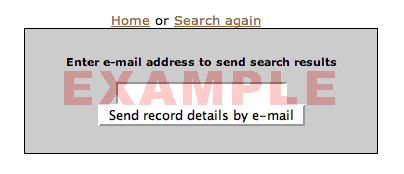Understanding your search results
General information about search results
The registry will search for records based on the search criteria. Search results are displayed in APA citation format. Users can mark one or more items to view the full abstract or select an individual record to view.
APA citation results
Search results are displayed in APA citation format. Each APA citation is a hyperlink to the full record with abstract. Users may (1) select an individual citation to view a full record with abstract or (2) mark one or more citations in order to view several complete records simultaneously. Choose the "View Marked Items" button to retrieve all marked records. In the event there is only one search result, the full record will be displayed.
Marking items
Users may mark or unmark one or more items by checking the box next to the APA citation.
Toggle all
To select all records, users can click the "Toggle all" link.
Abstract summary results
The full record with abstract displays the APA citation, abstract, information about full-text availability, and NIDILRR affiliation, if applicable. Abstracts include information on the systematic review background, objectives, search strategy, selection criteria, data collection and analysis, main results, and conclusions.
Full-text availability options
Information about full-text availability is provided for each record. There are four categories of availability for records included in the registry: 1) available free-of-charge from the publisher's Web site; 2) available free-of-charge from the Cochrane Library of Systematic Reviews; 3) available from the publisher for a fee; and 4) available from the National Rehabilitation Information Center (NARIC).
NIDILRR-funded projects
When a NIDILRR-funded researcher is identified as an author or coauthor of a systematic review in the registry, their NIDILRR-funded project will be displayed in the results display (e.g., RRTC in Mental Health Research).
E-mailing your search results
Only full records (i.e., citation and abstract) can be e-mailed. To e-mail your full-record search results, go to the box at the bottom of the page: "Send record details by e-mail". Enter one e-mail address and click on "Send record details by e-mail". The selected record(s) will be sent via e-mail to the address you entered in the box. The message will have the Subject line: "Records from NCDDR's Registry of Systematic Reviews."